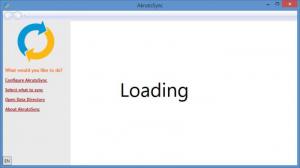AkrutoSync
5.1.20
Size: 11.69 MB
Downloads: 5437
Platform: Windows (All Versions)
The main thing you need to know about AkrutoSync is that it is a sync tool for Outlook. AkrutoSync can sync your Outlook calendars, contacts, tasks, and notes. If you have an Android-powered smartphone, like the Galaxy S5 for example, you can sync your Outlook with your smartphone. If you have a Windows Phone, you can sync your outlook with your smartphone.
The Quick Look video that accompanies this article presents the steps you must go through to install AkrutoSync on a Windows PC. AkrutoSync’s developer has a video that shows how to sync Android phones with Outlook (check it out here) and a second video that shows how to sync your Windows Phone with Outlook (see it here).
As previously mentioned, AkrutoSync can sync Outlook calendars, contacts, tasks, and notes. The sync job can be performed via your WiFi connection or by using your data plan to connect to the web. When you’re at home and connected to your WiFi network, your Outlook data is synced automatically. When you’re out and about, your Outlook data is synced via the internet, via your data plan. It must be noted that the sync job is done securely by using an encrypted connection between your computer and your phone.
There are no limitations on the number of contacts, appointments, and tasks you can sync.
There are limitations though on the number of days you can use AkrutoSync for free. You see, this application is not free, it is only free to try. You can use it for free, for evaluation purposes, for a trial period of 7 days. When this trial period expires, you have to get a license to keep using AkrutoSync.
Get AkrutoSync and keep your Outlook data synced with your Android or Windows Phone. AkrutoSync can sync Outlook calendars, contacts, tasks, and notes.
Pros
There is nothing complicated about installing AkrutoSync on a Windows PC. The developer published videos that show how to sync your Outlook with your Android and with your Windows Phone. AkrutoSync can sync Outlook calendars, contacts, tasks, and notes. There are no limitations on the number of contacts, appointments, and tasks you can sync.
Cons
Trial limitations: 7-day trial.
AkrutoSync
5.1.20
Download
AkrutoSync Awards

AkrutoSync Editor’s Review Rating
AkrutoSync has been reviewed by George Norman on 31 Jul 2014. Based on the user interface, features and complexity, Findmysoft has rated AkrutoSync 5 out of 5 stars, naming it Essential